Development Tools Used by Software Developer
The Internet is filled with tutorials and videos of the top developer tools in the market. Unlike the erstwhile times, where the knowledge of coding and software development was limited to books and teachers, the internet has become a hub spot of software development tools. On the contrary, these tools serve as a comprehensive guide for software development services to keep up-to-date with the current technologies, thus improving efficiency and productivity.
In earlier days, developers needed an editor, a compiler, and some kind of revision control system. In today’s scenario, developers need to know about software application development trends to stay worthy in this competitive landscape. With the increasing number of software tools launched now and then in the market, it has become laborious for developers to find out which ones are rewarding enough to pay attention and which ones are not.
What are software development tools?
Before you get into the profitable side of this article, you need to brush up your concepts. A software or a programming tool is a set of computer coding programs used by software developers to decipher, maintain, troubleshoot, or help other applications and programs. These tools help developers in creating other software that needs or matches to the goals of a customer.
Why do software development tools matter?
Let’s put it this way, a software tool is like the bread and butter for a developer. All professional developers need one or other software designing tools to do their jobs. They play a important part in the IT field, making the lives of developers, easy and simple.
Such is the role of apt software development tools that they can make or break a project. Once the ecosystem and the programming language is chosen and the requirements and end goals are understood, the only step left is to start working on the project and look for the tools that will be utilized throughout the process. Therefore, the knowledge of the best tools available in the market can prove to be indispensable for a developer.
Top 5 software development tools in the market
Without taking much time, let’s proceed to the most important segment of this article, the best software development tools in the market.
1. GitKraken
Known as the legendary interface for Mac, Linux, and Windows, GitKraken is the most powerful and elegant multiplication platform for developers. It was developed by Axosoft and occupies 80% of the developer interest and global software development spent in 2019.

Its design is marvelous and it adds on the efficiency and productivity of the developers. It is very simple to use and its intuitive surface and features can be accessed in a single click. It comes with light speed performance and offers a wide arcade of features even for free versions.
• It has a built-in fusion tool
• Integrates with a user’s Github account
• Supports undo and redo actions
• Allows managing several profiles at the same time
• Its surface can be customized using two themes, light and dark
• It improves communication between developers and teams
2. Postman
Postman is an API (Application Programming Interface) tool for developers. It is used by 5 million developers worldwide every month. It is a great tool and anybody can use it. It doesn’t take much time and effort in learning about its functionality and purpose. Its transparent nature is the reason for such esteemed popularity.

It has the ability to make various types of HTTP requests, save the environment for later employ ability, and convert the API to code for various languages like JavaScript and Python. Master Python programming today and become a certified expert.
3. VSCode
VSCode or Visual Studio Code is a very useful feature-rich code editor. It combines the simplicity of a source code editor with powerful developer tooling. It is available for Mac, Linux, and Windows. It so very easy to use and almost every developer can delightfully engage in friction less editing, building, and debugging cycle with the environment.
It is compatible with many programming languages and you can easily switch between them. One of the biggest reasons for its popularity is its real-time code error detector which increases the efficiency and speed of work.
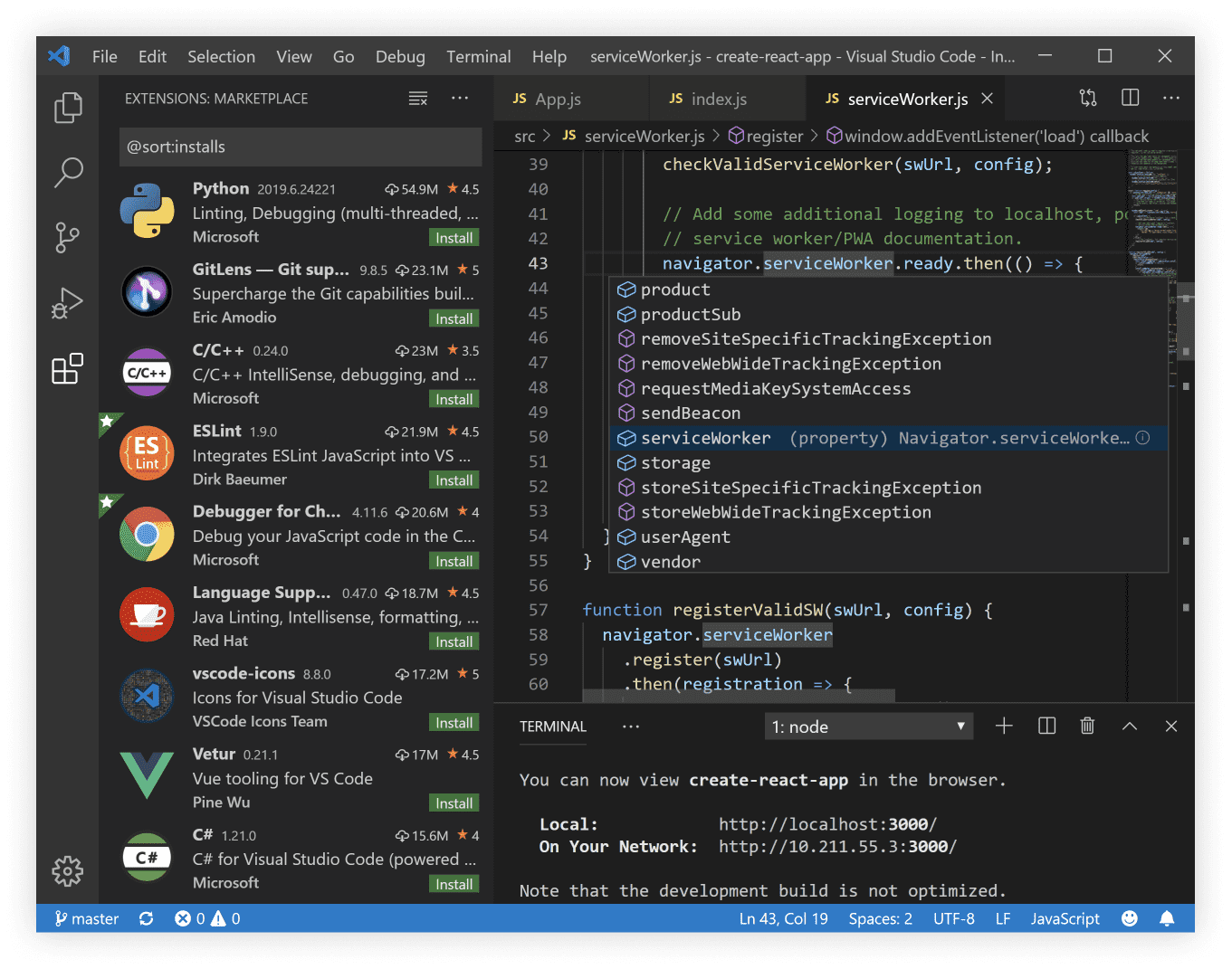
• Offers lightning-fast code editor, perfect for daily use
• Debug through the source code, inspect variables, view call stacks, and execute commands in the console
• Customize every feature and install any number of third-party extensions
• Built-in support with JavaScript and TypeScript
• Includes a robust and extensible architecture
4. CodeLobster
CodeLobuster is a portable integrated development environment (IDE) software for editing. It supports HTML, CSS, and JavaScript development. It offers better efficiency for experienced developers rather than beginners.

The plug-ins are available for Drupal, WordPress, Smarty, Joomla, JQuery, Facebook, Codeigniter, Yii, CakePHP. Free registration is available for 30 days. The paid offer additional features.
Also read: https://tech24inc.com/what-makes-angular-js-worthy-of-your-next-project/
It supports a variety of languages, has an attractive design, and works amazingly fast. The autocomplete function adds on its list of appreciable features.
5. Cloud9
This is an online integrated development environment (IDE) software. It is published as an open-source version and supports multiple programming languages like C, C++, PHP, Ruby, JavaScript, Node.js, and Go. It is completely written in JavaScript and uses Node.js programming language as the back-end.

It was created by AWS (Amazon Web Services) in July 2016. For all the new users, they need to create an account to use Cloud9. It allows team members to work collaboratively, share their development environment, and enjoy the smooth working atmosphere.
One of the most exciting advantages of using Cloud9 is that, you can use this software and work from any place just with access to the internet (remotely).
Wrapping it Up
So, these are the top 5 software development tools that every developer must be familiar with. If you haven’t tested them yet, you definitely should.
Comments are closed, but trackbacks and pingbacks are open.