Snapchat is a fun app for sharing photos and videos with friends. But what if you have some pictures or videos that you want to keep private? That’s where “My Eyes Only” comes in.
“My Eyes Only” is a special feature on Snapchat that lets you keep your snaps safe and secure. Only you can see these snaps because they are protected by a password.
What is “My Eyes Only” on Snapchat?
“My Eyes Only” is a private folder in Snapchat where you can store snaps that you don’t want others to see. These snaps are locked with a password that only you know.
This way, you can keep your personal photos and Videos hidden from anyone who might use your phone.
How to Set Up “My Eyes Only” on Snapchat
Setting up “My Eyes Only” on Snapchat is easy and ensures your private snaps stay hidden. Follow these simple steps:
Open Snapchat: Launch the Snapchat app on your phone.
Access Memories: Swipe up from the camera screen to open the Memories section.
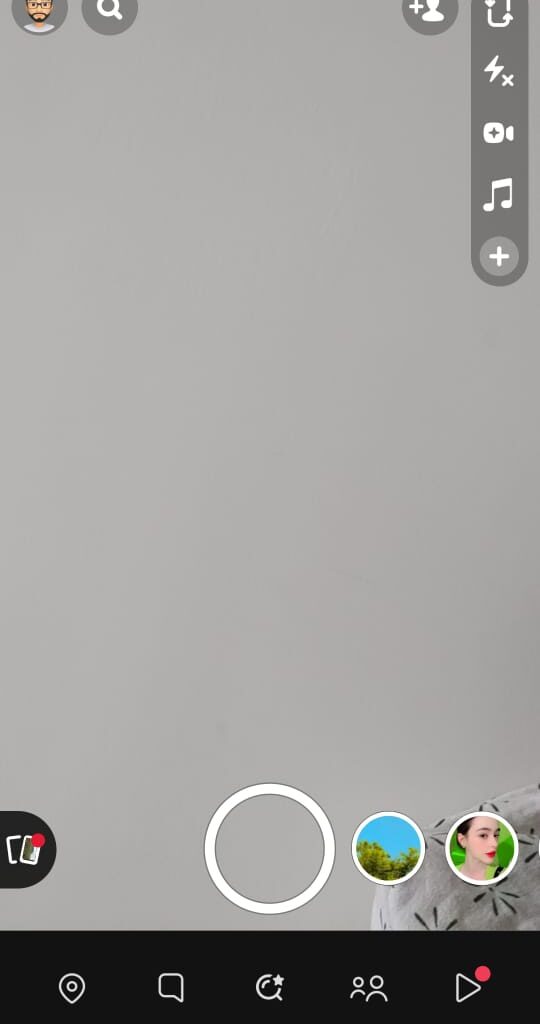
Select My Eyes Only: Tap on the “My Eyes Only” tab at the top of the screen.
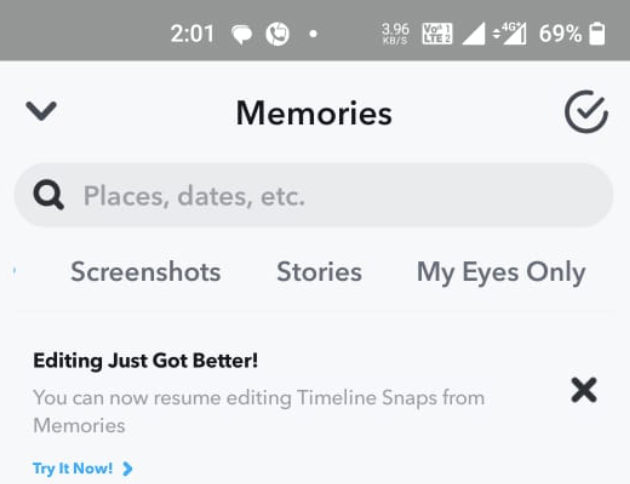
Create a Password: Follow the on-screen instructions to create a password. This password will protect your private snaps, so choose something memorable but secure.
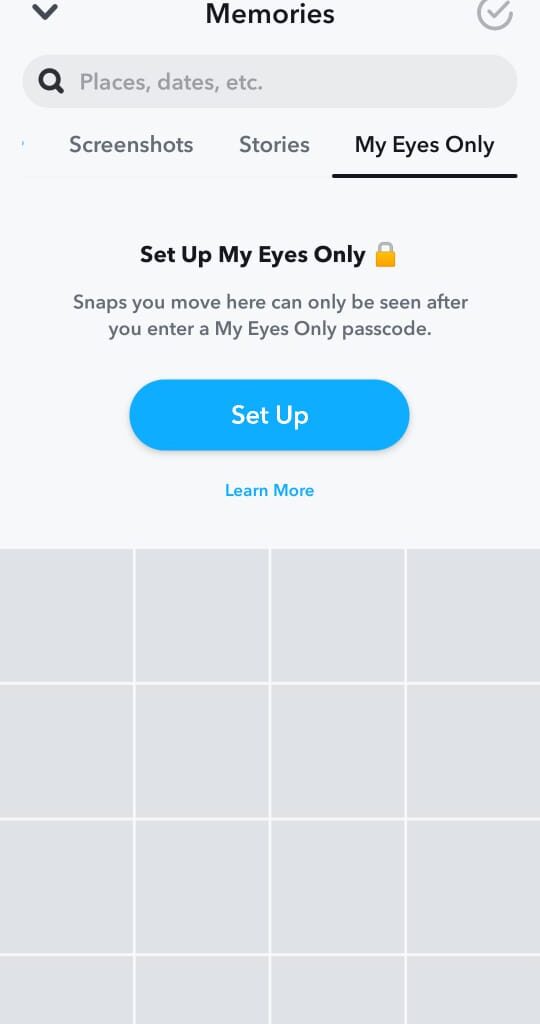
Confirm Password: Enter the password again to confirm it. Snapchat will remind you that if you forget this password, you won’t be able to recover your snaps.
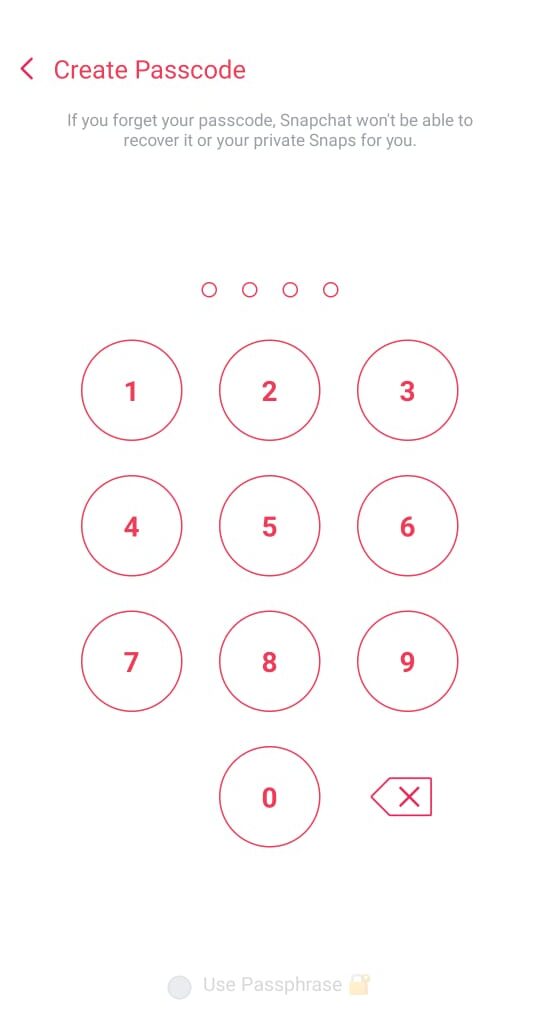
Now, your “My Eyes Only” is set up and ready to use! You can start adding snaps to keep them private and secure.
How to Add Snaps to “My Eyes Only”
Adding snaps to “My Eyes Only” on Snapchat keeps them private and secure. Follow these simple steps:
- Open Snapchat: Launch the Snapchat app on your phone.
- Go to Memories: Swipe up from the camera screen to open the Memories section.
- Select a Snap: Find the snap you want to keep private.
- Long Press the Snap: Tap and hold on the snap you want to move.
- Choose Hide Snap: Select “Hide Snap (My Eyes Only)” from the options that appear.
- Enter Password: If prompted, enter your “My Eyes Only” password to confirm.
Now, your snap is securely stored in “My Eyes Only”, and only you can access it with your password. This keeps your private moments safe and hidden from others.
How to Reset “My Eyes Only” Password
If you need to reset your “My Eyes Only” password on Snapchat, follow these steps. Keep in mind that resetting your password will delete all the snaps stored in “My Eyes Only”:
- Open Snapchat: Launch the Snapchat app on your phone.
- Access Memories: Swipe up from the camera screen to open the Memories section.
- Go to My Eyes Only: Tap on the “My Eyes Only” tab.
- Tap on Options: In the lower-right corner, tap on the Options button (it looks like three vertical dots).
- Select Forgot Password: Tap on “Forgot Password”.
- Follow Prompts: Follow the on-screen instructions to reset your password. You will need to enter your Snapchat account password for verification.
After resetting, you can set a new password for “My Eyes Only”. Remember that your previous snaps will be deleted, so make sure you back up anything important before resetting.
The Bottom Line
“My Eyes Only” is a great way to keep your private snaps safe on Snapchat. Just remember to choose a strong password and keep it secure.
With “My Eyes Only”, you can enjoy sharing moments on Snapchat while keeping some memories just for yourself.
Frequently Asked Questions
Q: Can I recover my snaps if I forget the password?
A: No, if you forget the password, the snaps in “My Eyes Only” will be permanently deleted.
Q: Can I change the password for “My Eyes Only”?
A: Yes, you can change the password from the Options menu in the “My Eyes Only” tab.
Q: Is “My Eyes Only” available for all Snapchat users?
A: Yes, this feature is available for all Snapchat users.
